If I teach my digital photography class again, I'll begin with what I did last night in the third session of the current class - the file architecture of the PC.
Fortunately, everyone in the class is using a PC running either Windows XP or Windows Vista, so we're all on the same page as far as operating systems go.
It's becoming clearer with every session that the real problem for most of my students isn't how to take a picture, but how to get it into their computer and then how to find it later and work with it.
During the first class session, one woman summed up her course goals, saying, "I just want to be able to take a picture, get it into my computer and email it to my friends."
I'm working with people who have little or no computer skills, but bought cameras that demand a certain level of computer knowledge.
So when I loaded images from their memory cards for review and critique last night, I did it on the projector screen, showing them step-by-step how to insert the card into the card reader, how Windows recognizes the connection and offers choices of running a slideshow, copying the images, etc., how to click on Start, My Computer, and the card reader icon, and how to select the images to be copied to the hard drive.
I was startled to discover that most of the students didn't know you can select a batch of files by left clicking on the first one, scrolling to the end and doing a Shift+left click to select everything in between.
I could spend a whole class session on how to do the basic Windows stuff as it pertains to images. In fact, I think that should be next week's class. The sooner this problem is addressed, the sooner we can get back to the subject of taking good photographs.
And yes, there is some progress. The woman I thought might be hopeless - the one who mistook the power button for the shutter - brought in a card with photos of her home and her husband. So she's gone from not being able to take a picture to shooting scenes she likes.
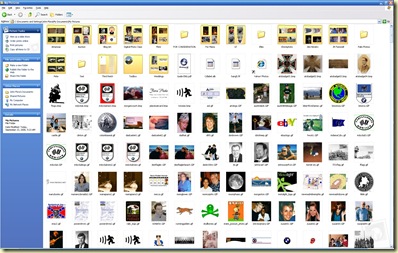
No comments:
Post a Comment