This is what I wrestle with every Monday night in my digital photography class at the Senior Life Center - the complex menu structure of today's digital cameras, especially the point-and-shoot types.
I gave them the bad news at the beginning of the first class session, "Every point-and-shoot digital camera maker has a different menu system and I can't learn them all, so you're gonna have to read your manual and learn what's in it."
Last night was the sixth of eight scheduled class sessions and I am convinced most of the point-and-shoot crowd have not looked at their manuals or done any serious exploration of the camera menus.
I am reminded that tech guru Leo Laporte claims that the reason why Japan has the best cell phones in the world is because the Japanese read instruction manuals, whereas Americans do not.
Yes, digital camera menus are complex. That's because the cameras do a lot of things, ranging from fully automatic shooting to complete manual control of the shooting process, plus video recording in many cases.
In that respect, digital photography is more demanding than the old Kodak Brownie film camera of their youth. All you had to know about those old cameras was frame the shot in the viewfinder, push the shutter button and twist the film-winder knob to advance the film. They were dirt simple - no focusing, automatic or otherwise, no shutter speed control and no f-stops to think about.
In about 80% of the shooting situations, the exposure and focus were acceptable for a shot of Uncle Joe and Aunt Cassie on their front porch. But those cameras also gave rise to the expression that a picture "didn't turn out." That is, the print came back from the processor too light or too dark.
Today's digital cameras are more complicated - but not much if you leave everything set for full auto - and give near perfect exposures almost every time.
Maybe I've taken the wrong approach. Maybe I should tell the folks to just leave everything on automatic.
Then I could concentrate on teaching them how to understand the file architecture of a PC so they actually understand where the pictures go when they download them to the computer and how to find them later, and how to work their e-mail client and how to attach pictures to e-mails.
The oldest woman in the class is so befuddled by her camera and computer, I suggested she adopt a high school kid to be her fulltime tech assistant.
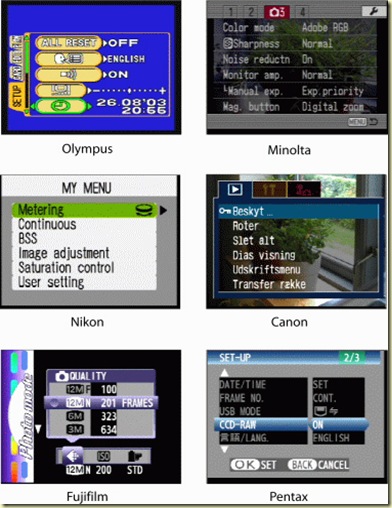
No comments:
Post a Comment